
Oculus was the first company to introduce virtual reality, from DK1 to DK2, via the CV1, Rift S, GO, Quest, and Quest 2. Over the years we’ve seen the evolution of VR from Oculus, through various virtual reality viewers that, in addition to increasing the resolution per eye, proposed important changes and improvements. Think that with the DK1 you had the feeling of being in front of a mosquito net, while now with the Quest 2 the resolution is so high that you no longer notice a single pixel on the screen. The last Oculus produced for PC was the RiftS, the ultimate virtual reality headset, or at least that’s what was thought until now.
With the acquisition of the company by Facebook, the famous social network has decided to focus on the Quest series, abandoning the traditional VR from PC for a cable-free experience. After Go and Quest come Quest 2, which has all the credentials to be the VR you can’t do without, capable of playing not only internal games but also PC games via wireless or cable. The Quest 2 uses the same concept as the Rift S, the presence of a camera in the viewfinder that allows the use of experiences VR without the help of external sensors to be positioned and adjusted as needed. Not to mention that, unlike its pc counterpart, it does feature manual tracking, albeit still in BETA. Having said that, let’s see together what Quest 2 has to offer.

In the package, you will find the VR, a pair of controllers (same as the Rift S), a USB cable to charge the headset, a battery for the controllers, and instruction manuals. The Quest 2 also includes a mount to attach a sponge mask earlier for those who wear glasses, though you may still have a hard time using VR. For this reason, we used the prescription lenses we bought from Amazon and will tell you about in this review, plus a better brace to hold the VR firmly on your head. Talking About Prescription Lenses, Amazon bought mounts with lenses that you can see in the image below, which allowed us to use virtual reality without glasses.
With the ophthalmologist’s prescription in hand, we ask for a lens by type of suitable gradation, spending an amount of around €40, the result? really amazing, it’s like using virtual reality with glasses. The holders must first be installed on the viewfinder lenses, after which the prescription lenses must be placed on the holders like magnets, in this way they remain firm during use and can be removed at any time. Using the lenses while using the Quest 2, at least in our case, is an experience to avoid, both because you could find the lenses fogged up and risk scratching both the goggle lenses and the viewfinder, so if you are myopic we recommend buying some prescription glasses.

As for the headrest, by default, the Quest 2 uses a cutting system that, while comfortable, could lead to having to fix the viewfinder during use, for this reason, we recommend purchasing an alternative solution similar to the one adopted by Sony. with the PSVR, which is easily installed by disconnecting and connecting the brackets on the sides of the VR, with the possibility of adjusting the distance of the viewfinder by means of a rear wheel. We tested the product with and without glasses and the result is amazing, the VR remains firmly on the user’s head, despite its weight which is certainly not a feather, considering that it does not rest on a PC to work and includes all the hardware inside.
As anticipated, the Quest 2 can be used both to play virtual reality games, then those downloaded and installed in the internal memory, which unfortunately is not expandable, and to play for Rift S through the functionality known as Airlink via wireless or via USB. In this sense, we also bought a 5-meter long cable on Amazon, to use the headset with PC games without problems. Of course, you can always rely on wireless connectivity, but in this case, you may experience dropped frames and lower resolution. This depends solely on the quality of your connection since the games are played in Streaming. Finally, we have the controllers, the same ones used by the Rift S but in a different color, a white that goes perfectly with the one used for VR. The controllers are comfortable to hold even during long sessions and offer the maximum immersion possible, whether holding melee weapons, shooting, or grabbing objects. As anticipated, Quest 2 supports manual tracking, although it’s a feature still in BETA.

Thanks to manual tracking, you can replace traditional controllers with your hands, for an even more immersive experience, this is made possible by cameras placed in the VR. At first start, you will be prompted to connect to the internet and update the viewer, after which pair using the app on Android or iOS and login with Facebook account. After the initial process, you will be taken to your personal space, from where you can access the store from applications and games, create your own avatar to represent yourself in the virtual world, change settings, and more. Of course, coming from Rift S and having several titles for the aforementioned headset, we didn’t miss the opportunity to test the Airlink functionality, which allowed us to play PC titles on Quest 2 wirelessly.
Thanks to Airlink you can also track activities on your PC monitors directly in the viewer and then use, for example, browsers and other software comfortably in your personal space. It goes without saying that being able to surf the internet, chat, play games or do anything else while in a space is really the best. The Quest 2 has achieved Facebook’s intention of the ultimate virtual reality headset, with a high-resolution display and all the technologies you need to fully immerse yourself in virtual reality, cutting you off from the outside world. And how does it behave in Audio? the VRplays naturally without the use of external headphones, although we recommend this, considering the Quest 2 supports a 3.5 audio jack and Bluetooth connectivity.

You read that right, you can use Bluetooth headphones or earphones to play the Audio, completely isolating yourself from outside noise. You also have the option of using traditional controls for classic games, simulating a large screen. There is an application, for example, that allows you to play as if you were in Cinema, an experience absolutely to try.
With Quest 2 therefore, you can not only play on a big screen or with VR experiences but also carry out a wide range of activities, with the possibility, for example, to manage the windows with your hands or controllers, reduce and enlarge them from the size or move them around your personal space.

Of course head tracking, windows will follow you wherever you look and in-game you will be able to command the room with the movement of your head. The most important thing that will allow you to avoid hitting the furniture or causing damage to the house while playing, lies in a system that allows you to stand on a virtual floor and draw the playing area, with limits that are displayed once reached. In this way, you will know that you are exceeding the area marked by you.
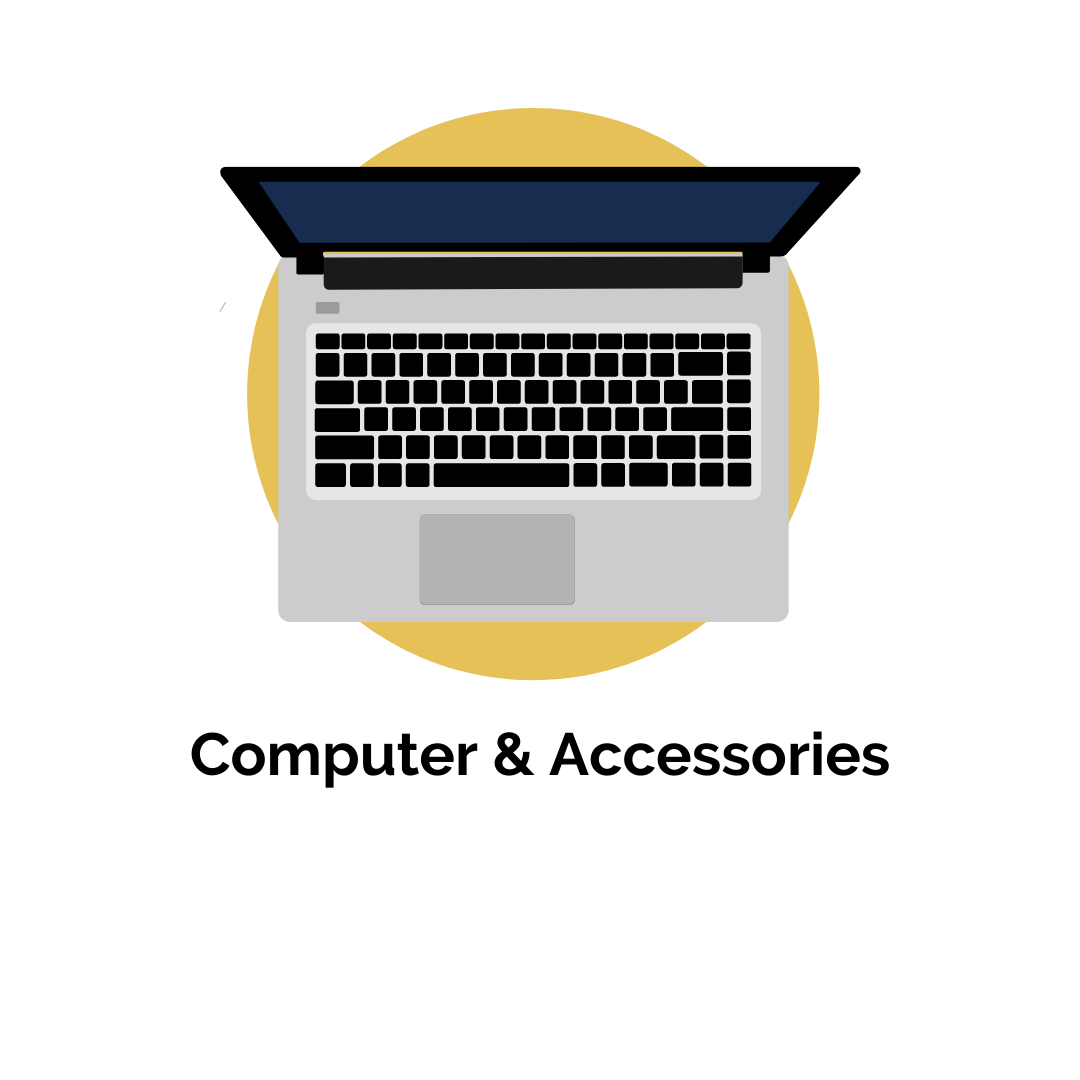

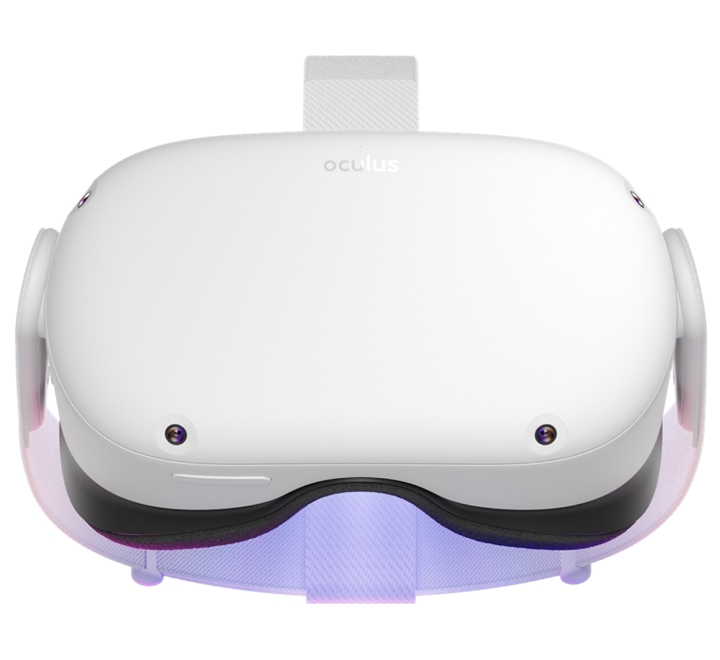









There are no reviews yet.