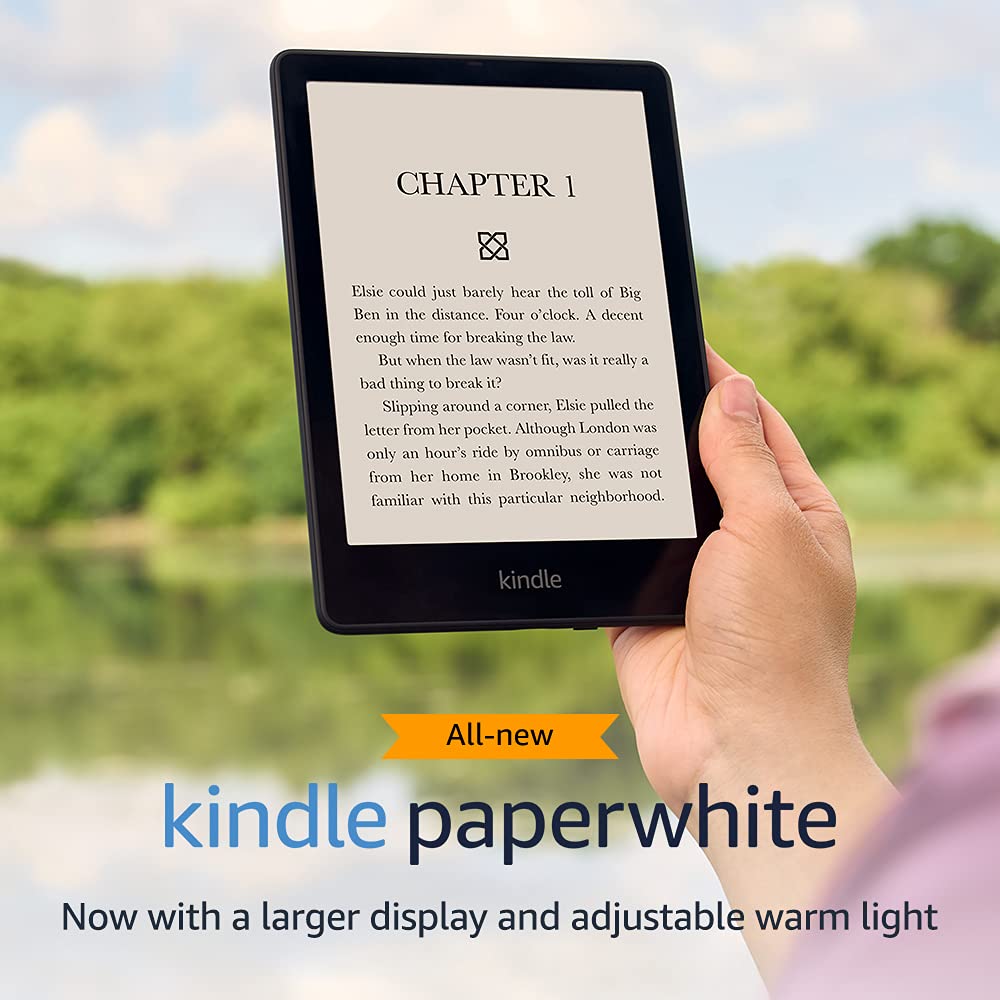
Although Sony was the first company to launch an e-reader with an E-Ink display, the market leader today is Amazon. The new Kindle Paperwhite 5 and Kindle Paperwhite 5 SE remain among the best options for e-ink screen readers.
The Paperwhite 5 and Paperwhite 5 Signature Edition (2021) borrow a number of features from the more expensive Kindle Oasis, as well as some smartphones. However, the main change is that we no longer have SIM and LTE support. You can only connect to the network via Wi-Fi. Given the spread of wireless communication, this is a logical step, so it is unlikely that many will notice such a change.
Design and Appearance
If you’ve used a previous Kindle, you’ll immediately notice that the screen on the Amazon Kindle Paperwhite 5 and Kindle Paperwhite 5 Signature Edition is larger.

Its diagonal has increased from 6 to 6.8 inches. It’s an E-Ink Carta HD touchpanel with the same 300ppi pixel density as before. Although the size has increased, the detail has remained high.
The bezels around the display have been reduced, so the new e-readers look more modern than the Kindle Paperwhite 4 . The display sits at the same height as the bezels, and there’s also full water protection – you can read in the bath or in the rain without fear of breaking the device. It has also become much easier to perform swipe gestures that start from the side of the screen.
Screen and Backlight
Amazon Kindle Paperwhite 5/SE (2021) has 5 additional white and yellow LEDs to illuminate the display, now there are 17 of them.
The backlight comes from the sides, however, it is distributed evenly across the screen. The Kindle Paperwhite 5 Signature Edition has a feature to automatically adjust the brightness according to the lighting. It can be disabled if you prefer manual configuration.
Amazon has also added a display color temperature setting. It used to be only on the more expensive Kindle Oasis e-readers. On the Paperwhite 5 SE, you can change the screen tones from pure white to yellow. In the latter case, the color shades of the panel will be almost orange.
The color temperature may vary depending on the time of day. It is believed that the abundance of blue light somehow throws off circadian rhythms, making it harder to fall asleep. Manual adjustment is also available through the slider, as well as the inclusion of yellow LEDs on a schedule.
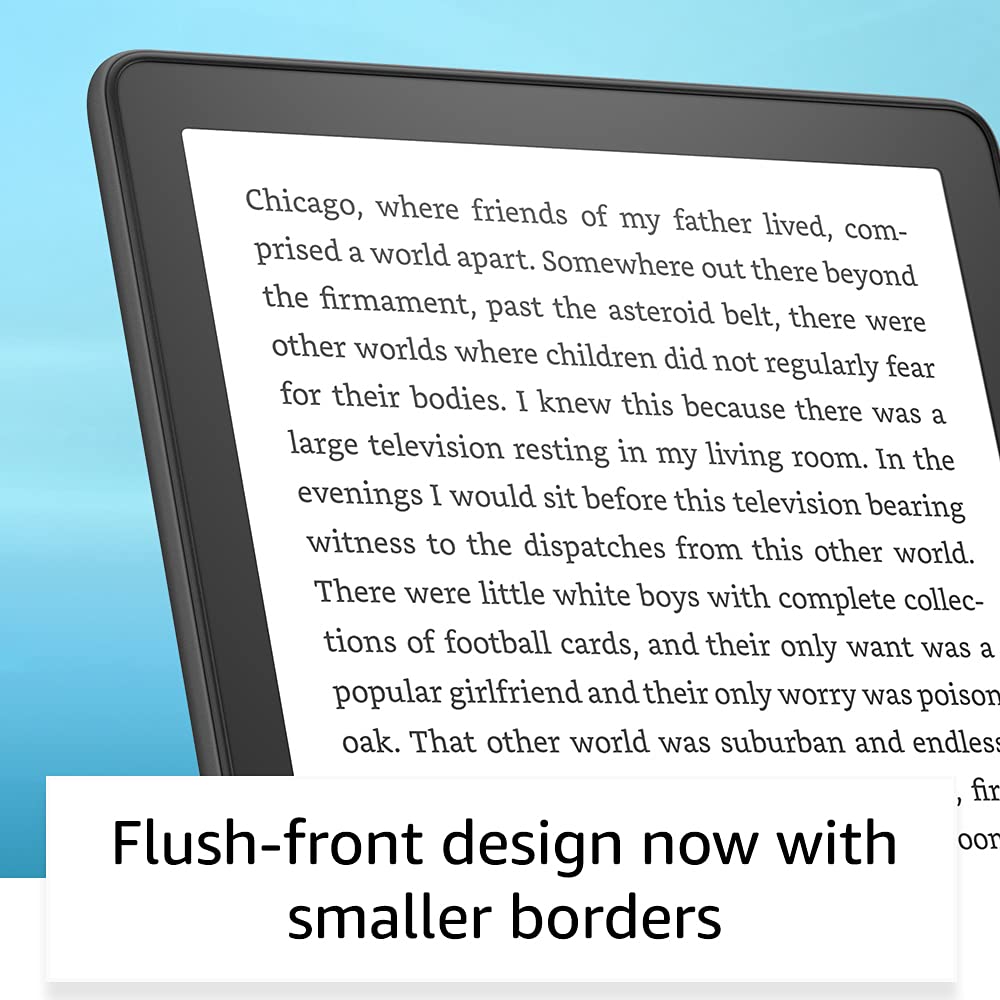
Battery Life
The Paperwhite 5 (SE) has a USB-C connector, thanks to which the charging and data cable can be inserted in either direction.
For some unknown reason, many manufacturers still put micro-USB connectors in their gadgets. I’m glad that Amazon’s Kindle line has finally abandoned the old standard.
What’s more, the Signature Edition model supports wireless charging. Although this method is much better suited for headphones and compact smartphones. Putting an e-book on the docking station is not very convenient.
In practice, only after a few attempts does Kindle Paperwhite 5 SE starts charging inductively. Here it is more convenient to use the Apple MagSafe magnetic charger, although Amazon does not write about support for it anywhere.
Outcome
If you’ve been using Kindle e-readers for a long time and have already amassed a large library on Amazon, the new Kindle Paperwhite 5 SE (2021) is highly recommended. The frames around the E-Ink display have become smaller, so the device looks more modern. The screen diagonal has also increased significantly, making it easier to read when adjusting the color temperature reduces eye strain.
You can take the cheaper Kindle Paperwhite 5 (2021) as well, although it doesn’t have as much internal storage – 8GB instead of 32GB. The Kindle Paperwhite 5 SE version also supports wireless charging and automatic screen brightness adjustment. If all these advantages are not very important to you, I advise you to save money by purchasing the basic version.
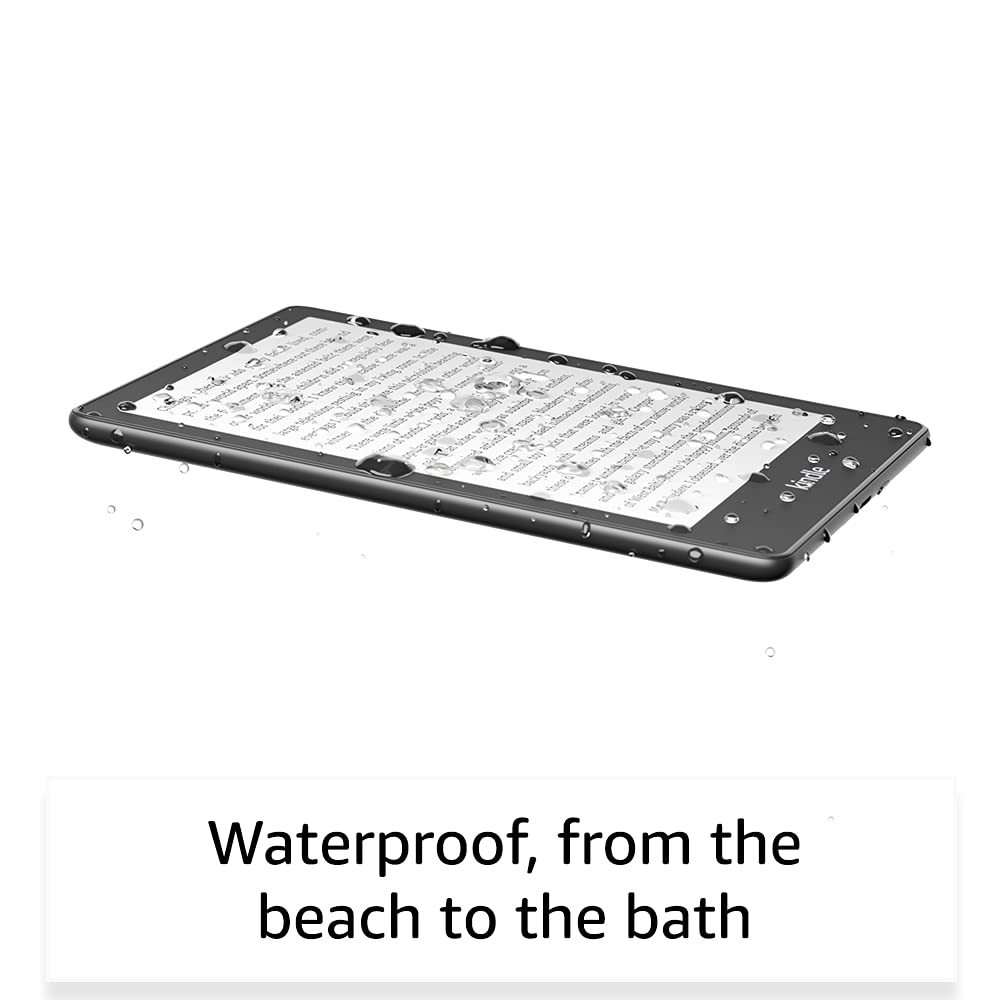
Is it worth buying
If you enjoy reading books in modern electronic formats, the Kindle Paperwhite 5 and Kindle Paperwhite 5 SE readers are a perfect choice.
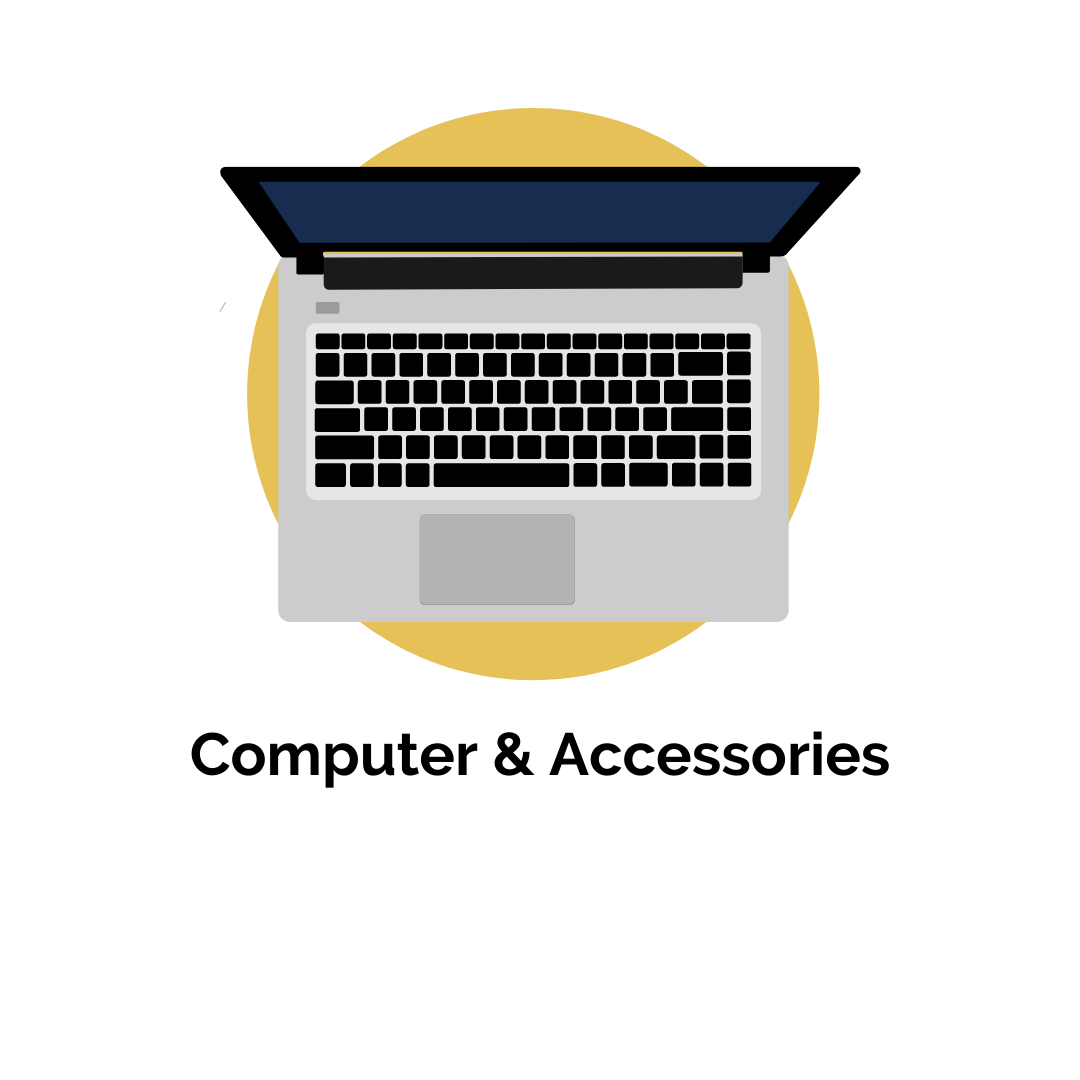
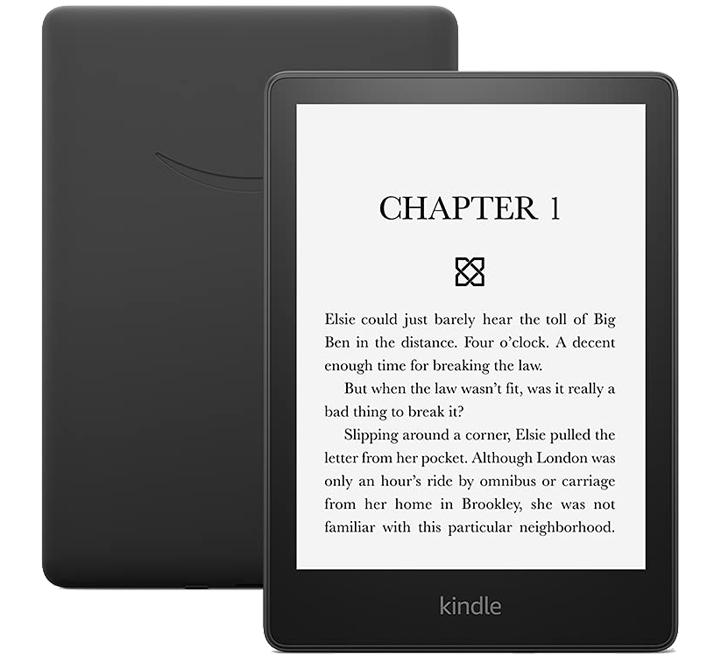








There are no reviews yet.