One operating system to rule them all. One operating system to find them, one operating system to bring them all, not into darkness or the Land of Mordor, but into Huawei’s ecosystem of connected products. This little allegory to the good Tolkien helps us to fully introduce ourselves to what Huawei is developing with HarmonyOS, its own operating system that we have already been able to test on tablets and that finally officially lands on smartwatches.
The Huawei Watch 3 and Watch 3 Pro have been the company’s first smartwatches to put aside the well-known LiteOS to make way for HarmonyOS. The model that concerns us today and that we have already had the opportunity to test thoroughly is the Huawei Watch 3, a watch that has been on our wrist for more than a week, that has accompanied us at all times and that (spoiler) has left us with a very pleasant taste in the mouth. Without further delay, let’s go with your analysis.

Design: typical of the high end
We start, as always, talking about design. When we made our first impressions we said that the watch could not be beaten at all when it comes to construction. After having tried it long and hard, we can only reaffirm ourselves. The construction of the watch is exceptional and it makes sense that it should be because its price is not exactly 100 euros.
The Huawei Watch 3 has a polished black stainless steel case. It’s nice and elegant, but it gets covered in fingerprints just by looking at it. It is a fully circular watch with a 46-millimeter case, making it similar in size to the company’s previous watches. Its thickness is 12.15 millimeters (in line with other watches) and, yes, it weighs 54 grams.
This can generate some discussion. There are those who prefer lighter watches (because of the comfort) and those who prefer heavier watches (because of the premium feeling). I’m one of the seconds. I like that the watches weigh and transmit robustness and have a good design. To me, those 54 grams seem like the perfect weight for a watch, but surely there are people who think that it is better to be lighter. A matter of taste after all.
In any case, the watch is very comfortable. We notice that we are wearing it, no doubt, but it is pleasant to the touch. We have not had problems of any kind, neither on a day-to-day basis, nor playing sports, nor wearing it while we sleep (as we will see later, the watch analyzes our sleep if we leave it on in bed).
In the right frame, we have the main button in the upper area and a second button (programmable and configurable) in the lower area. Neither button clicks at all. The travel is good and the touch is nice. The top button is also a digital crown that we can turn to scroll through menus or read notifications, as we have seen on the Apple Watch. It also offers us haptic feedback when moving it.
Also on the right side, we have the speaker (which we will use to listen to calls or music, as well as to evacuate the water). This is completed with a microphone located in the left area. Despite having all these holes and buttons, the watch is submersible and has 5 ATM water resistance.
At the bottom, we have the heart rate sensor with its green LEDs, the pulse oximeter with its red LEDs, and the skin temperature sensor. We do not have pins of any kind, since the charging is wireless. That means that we will have to use the charging base that is included in the box and that is not compatible with the Huawei Watch GT 2 charger, for example.
As far as the strap is concerned, it is made of silicone, but there are silicones and silicones. Huawei has always done an exceptional job with its straps and the Huawei Watch 3 strap is no exception. The strap is soft, rubbery, and pleasant to the touch. It feels very well crafted and, simply put, it’s one of the best straps we’ve tested.
The strap is 22 millimeters and has a standard clasp, so it can be easily removed and exchanged for any other strap we have at home. The closure, for its part, is a conventional buckle and holds perfectly. At no time has it been released. An interesting detail is that the buckle has the name of the brand engraved.
In short, the Huawei Watch 3 is a watch whose construction is outstanding, to the point that the only downside that we can put is that the stainless steel of the case is covered with fingerprints. That, and that 46-millimeter cases are not for all wrists, keep this in mind if you have a smaller wrist.
Screen: a delight
One of the keys to any smartwatch is the screen, so let’s go with it. The Huawei Watch 3 mounts a 1.43-inch AMOLED panel (little joke) with a resolution of 466 x 466 pixels, one of the highest we’ve seen on the market.
That means we have a density of 326 pixels per inch, so it’s literally impossible to see even the smallest pixel at a safe distance. As if that were not enough, it has a refresh rate of 60 Hz (something typical of high-end watches) and a maximum brightness of 1,000 nits. In other words, it looks scandalous.
Although I am still waiting for that watch that manages to reduce the edges to a minimum, Huawei has done a good job of compacting. The screen occupies almost the entire front thanks to reduced bezels. Not in vain, the firm has gotten rid of the minute hand that occupied a large part of the frame in the Huawei Watch GT 2.
It can be seen perfectly in broad daylight and, although it has slightly curved glass, I have not noticed unwanted flashes during use. The maximum brightness is very high and the minimum brightness too. Obviously, it has automatic brightness and it is appreciated that it is, because it also works quite fast.
The screen can be turned on with the side buttons or by making the gesture of looking at the time with the wrist. To turn it off, you simply have to cover the screen with the palm of your hand. Speaking of gestures, it’s pretty cool to be able to accept a call by opening and closing your fist. It’s not a particularly natural gesture, but it works well.
Basically, we can say that the screen of the Huawei Watch 3 is very well done. But as if that weren’t enough, having a good screen is accompanied by interactive and animated watch faces that we can install at will. We can carry a few on the watch, but from the mobile app we can download more.
Something I like about Samsung, Apple, and WearOS watches is that the widgets are interactive. That is, if we click on the heart rate icon, the heart rate app opens. It is not something that makes an appearance in all watches and in this one it does. It is a trifle, we agree, but they are small details that round off the experience.
As for performance, the panel detects the pulsations of our fingers without problems, something that, together with good performance, makes the experience superlative, at the level of the best smartwatches on the market. A good screen, in short.

Performance: HarmonyOS convinces
So far so good, but let’s get to the heart of the matter and what, without a doubt, is the most interesting section of the Huawei Watch 3: HarmonyOS and its performance. First of all, compatibility: the Huawei Watch 3 is compatible with iOS and Android through the Huawei Health app, which is available on the Google Play Store, AppGallery, and App Store. Huawei Health should not be confused with AI Life, which is what we use for headphones and other IoT devices.
Inside the watch, we find 2 GB of RAM and 16 GB of internal storage, a figure that is not bad at all, and the Hisilicon Hi6262 processor. All of this brings to life HarmonyOS 2, an entirely new operating system that is a quantum leap in terms of performance, features, and options. If the previous Huawei watches were quite simple and basic devices, the Huawei Watch 3 falls short of the Apple Watch and Samsung Galaxy Watch. Now, yes.
HarmonyOS 2 offers us an interface similar to that of previous Huawei watches. Sliding to the sides we will access the different widgets (such as the activity summary, heart rate, etc.) and a quick information panel with information such as the weather, music playback, and Celia, Huawei’s virtual assistant. We will talk about this later. Sliding down we will open the quick settings panel and upwards the notifications.
Pressing the crown will open the application drawer. The catalog of pre-installed apps is large and allows us to fully exploit the clock. We have the classics, such as heart rate, SpO2, sleep, or stress, but there are some new additions that are worth noting.
The first is AppGallery. Because yes, one of the benefits of HarmonyOS is that Huawei can finally have a dedicated app store for its watches. As it is already possible in Apple Watch and watches with WearOS thanks to Google Play and the App Store, in the new Huawei watches we can download apps directly to the watch.
This is just great, but it will be even more so when there are more apps. There are no applications that must be installed on any watch, such as Spotify or Google Maps (the latter would be rare for us to see at some point). Instead, Huawei allows us to use Huawei Music (which comes pre-installed) and download Petal Maps (it’s an alternative to Google Maps). There are many others like Nuki, Los40, and even a translator. For now, the list is scarce, but it can be expected that it will improve over time.
On the other hand, something that I would like to point out is that to search for applications in the AppGallery we have to use a very small QWERTY keyboard. There is no option to use the voice and see, the screen, although it is large, is what it is. It is not comfortable to type with a keyboard of that size on such a small screen. It’s a trifle, but there it is
The second is the contacts and phone app. If we have the watch connected to the phone we can make calls and answer them from the watch itself, but what is even better is that the device is compatible with eSIM. Basically, the device can operate independently from the mobile, which allows us to receive calls and have connectivity even if it is not connected to the mobile.
And in that sense, something interesting is that Huawei Music (the third interesting app) has streaming and local music playback. In other words, we can use the service if we are subscribers or import our music to the watch to listen to it both on the watch itself (with the built-in speaker) or with headphones if we connect them to the watch. This is very, very useful for sports. A pity that with Spotify we can only control music playback, but nothing else
By default, the applications are arranged in a tiled format, like the Apple Watch. In my opinion, it is the most intuitive interface, but we can always put the list format. In that case, we can take more advantage of the crown on the side, since by rotating it we can scroll to move through the menus. The performance is exceptional and very fluid, at the level of the best watches on the market.
Then we have Celia, Huawei’s voice assistant. She has nothing to do with Google Assistant or Siri, mainly because she does not have the integration that these assistants have in our home automation, but it is useful. For what? To ask for information, play music, set alarms, measure our pulse, etc. Also, using the command “Hey Celia” we can quickly summon it.
It is a pity that we cannot control home automation with the clock, but it is what it has, it does not have Google Assistant. It should be noted that if we have eSIM, the assistant can work without a mobile connection. Assistant performance is good, but its current implementation doesn’t go beyond interfacing with Huawei’s watch and ecosystem, which isn’t nearly as big as Google or Apple.
And speaking of penalties, the watch has NFC but for practical purposes, it’s as if it didn’t. Huawei Pay is not available in Spain so, despite having the necessary technology, it is impossible to pay wirelessly with the watch.
We thus move on to talk about sensors and apps related to health. The first app is the heart rate app. The watch can measure it intelligently (based on the current state of activity) or in real-time. It also alerts us when the heart rate goes above or below a certain level. The measurement is really precise and the report, although not very detailed, is useful.
The second app is sleep. There is no mystery, it is a function that we already know and that in this case works very well. The clock perfectly detects the time we go to sleep and when we wake up. It’s hard to say if the phase detection is accurate because we’re obviously asleep, but the report matches our feelings the next day.
Then we have stress. When we activate it, the watch analyzes our movements and heart rate variability to detect stress. It does it automatically and it is perhaps the metric that has convinced us the least, sometimes telling us that we were stressed while watching TV or that we were not in moments of tension during work. In any case, it is somewhat indicative (like all metrics) and it is convenient to treat the data as an orientation.
The fourth application is a real-time measurement of blood oxygen levels. It is accurate when we are standing still, but keep in mind that a simple movement of the wrist can alter the results. That is why it is useful during sleep or when doing outdoor activities at high altitudes, but again, it is better to take it with tweezers and not take it as a truth written in stone.
Lastly, the watch is capable of measuring skin temperature in real-time. It is a fact that can be useful in certain circumstances, but that really goes a little unnoticed on a day-to-day basis. It is not an essential metric, so if you are not very interested you can deactivate the real-time recording.
As for the “intelligent” functions, we can make and answer calls from the watch itself (which sounds surprisingly good, by the way) and receive notifications, but not answer them. For example, if we receive a message from Telegram we will be able to see the full content, but not respond with default messages or with written messages.
In short, we can stay with the idea that, even with its shortcomings, HarmonyOS 2 is an operating system that, at least in watches, convinces us. It was a shame to have such beautiful watches and an operating system as capable as LiteOS. Now, finally, Huawei watches will measure up and will be smartwatches with all the letters. There is a lack of work, but the path is the correct one.
Playing sports with the Huawei Watch 3
And what is a smartwatch if it does not accompany us during our exercise sessions? The Huawei Watch 3 is not short on options and allows us to monitor up to 100 different types of exercises, so we are not going to have a problem.
During the session we can see the metrics in real-time, control the music, and if we have Petal Maps installed our position and the route back. The competition against AI is also very interesting, which tells us the “desirable” pace at which we should go. As a recommendation: lower the volume, because the watch has a voice assistant that shouts everything, and man, walking down the street with the watch telling you (in English) that you are going to start running is a bit… weird.
When we finish the exercise, the app will generate a report with the route we have followed, the pace, graphs with different statistics, and more details. The report is very complete, the measurement of the health parameters seems very precise to us and the integrated GPS behaves like a scandal. It takes a little while to fix, but once it does, the connection is stable.
Something very cool is the dynamic session tracking. As the clock records the route we have followed and how our parameters have evolved, from the app we can generate a video in which we see the course of the session, where we have gone, when we have stopped when we have done the kilometers, the rhythm, etc. Very interesting, really.
As for comfort, we said it before and we repeat it now. The watch, although it is heavy (something that is not a problem for me), is very comfortable. You will notice that you are wearing it, especially if you are not used to wearing watches, but it is not unpleasant or interferes negatively with exercise.

Battery: sacrifices have been made
In the world of smartwatches, there is a pattern that is always repeated: the more basic the watch, the more autonomy it has. This is usually strictly adhered to, which is why Amazfit and Xiaomi watch last one or two weeks without a problem and the Apple Watch stays in just over a day. More functions, more power, more options, more energy consumption, it does not have more.
This is exactly what has happened to the Huawei Watch 3. The company’s previous watches were basic watches. Very pretty, but basic. That’s why they endured two weeks without disheveling. In the new model, however, sacrifices have had to be made. Feeding this operating system and this screen implies reducing the final autonomy considerably, something that will not surprise users of Samsung or Apple watches, but it will surprise owners of a Watch GT 2, GT 2e, etc.
Inside the Huawei Watch 3, we find a 450 mAh battery that offers us up to two days of autonomy. We have taken it with all the monitoring functions activated, always connected to the mobile, receiving notifications, and, in short, exploiting it to the fullest. The battery has lasted that, two days. Not bad for a smartwatch in this category, but it has nothing to do with what previous models offered.
In any case, the final autonomy will depend on how we use it. Using GPS a lot is not the same as not using it, for example. Huawei also offers a low-consumption mode that deactivates some functions and extends the autonomy up to 14 days, but I, personally, am one of those who prefer to enjoy the devices to the fullest even if that implies less autonomy. Be that as it may, if you want to activate it at a specific time you can do it without a problem.
In short, what we have lost in autonomy we have gained in options and performance, so as they say: “the chickens that go in are the ones that go out”. As for charging, it is done through a wireless base that is included in the box. It takes about two hours to complete, which is not bad at all, and less if you are going to leave it charging at night.
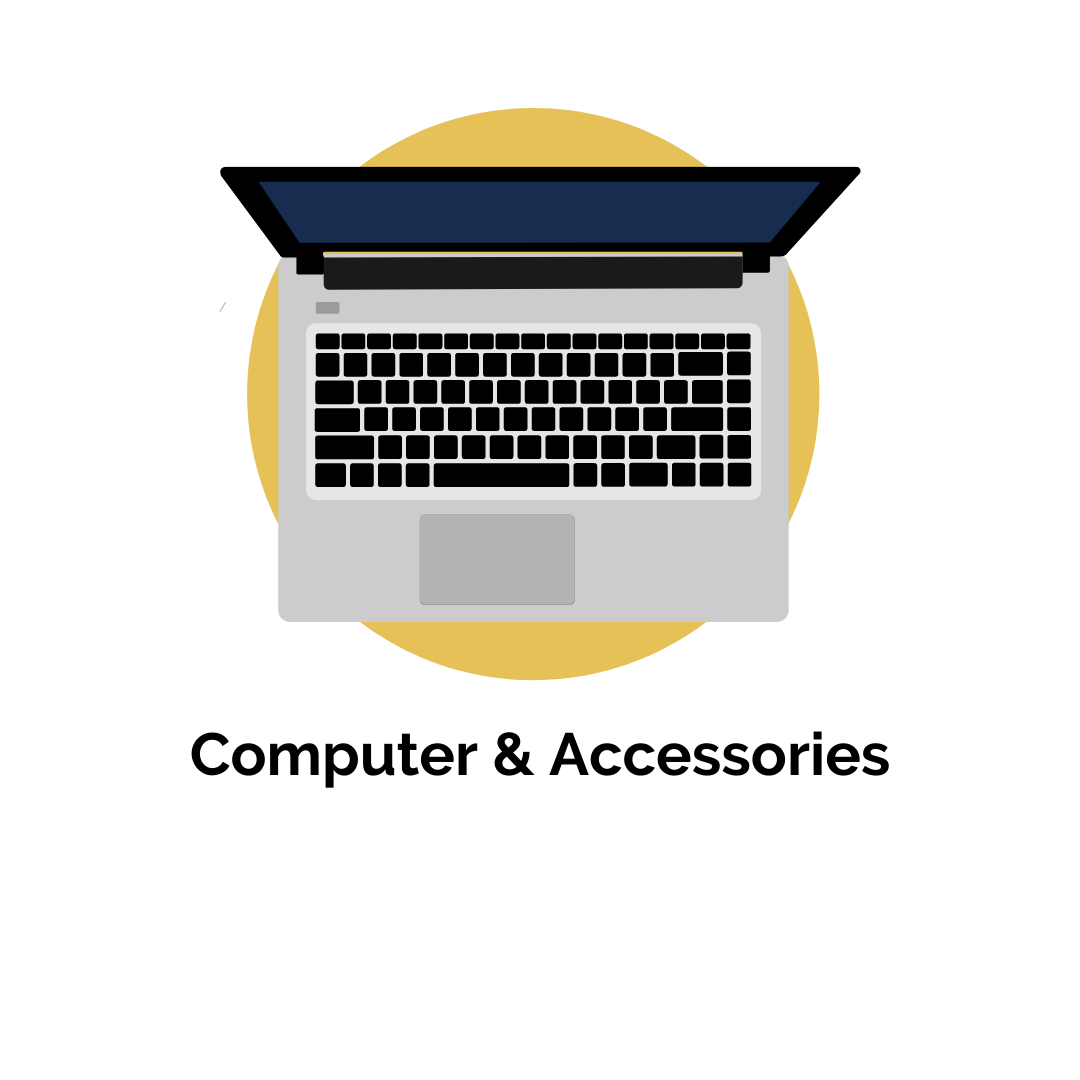

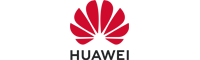







There are no reviews yet.