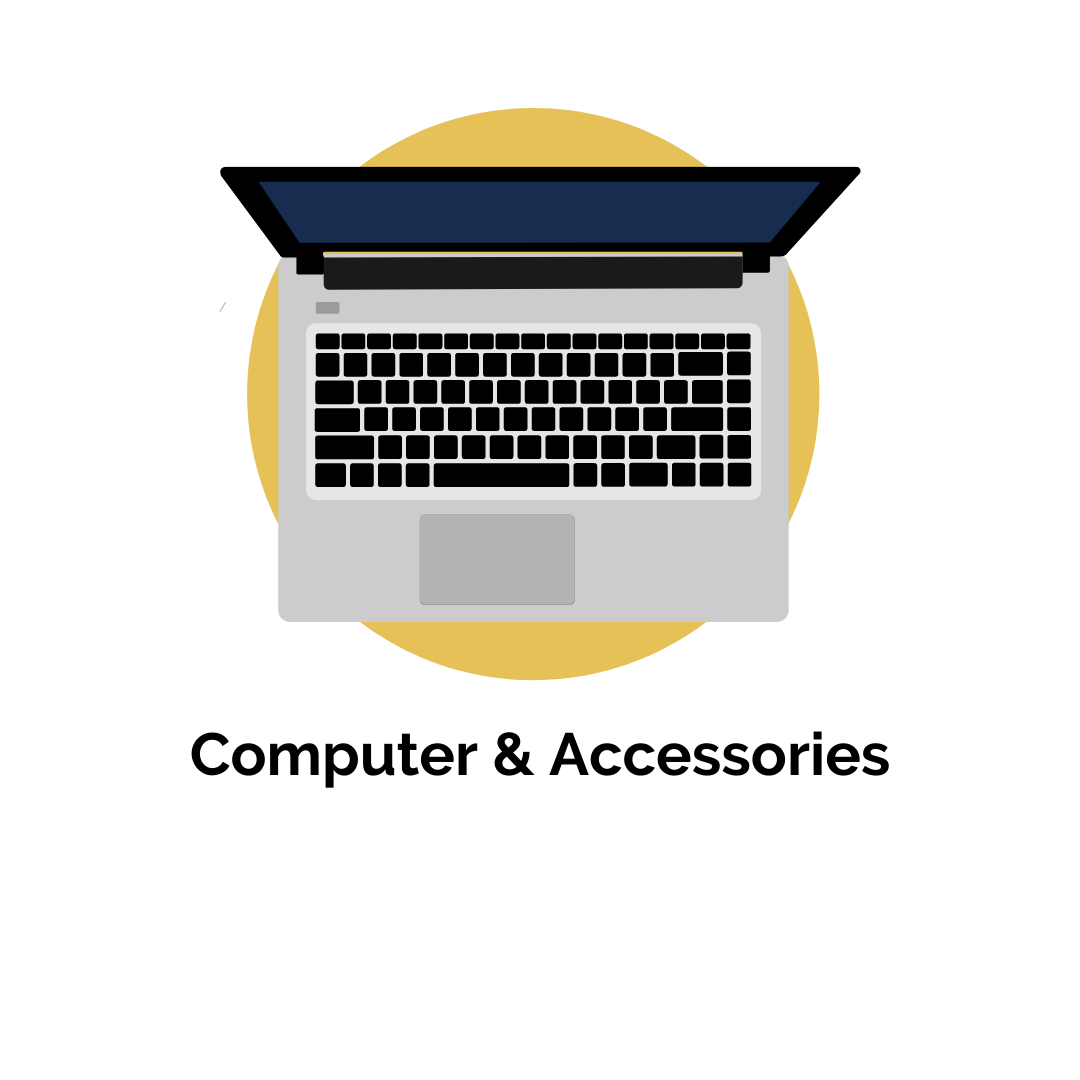Apple TV
Showing the single result
Apple TV Box Price in BD
The market for devices that connect to the television offers very wide and varied alternatives in terms of budget and functionality. For this reason, we must pay attention to a series of aspects that will give us the key to finding the Apple TV Box price in Bangladesh that best suits our needs.
What is Apple TV for?
With Apple TV you can take advantage of your television screen in many ways, not only to watch your favorite series and movies, but you can also carry out the functions that we will mention below:
- Browse the Internet through the AirWeb app.
- Project contents of the iPhone and iPad on the TV.
- Control the TV from the iPhone or the Apple Remote.
- Use apps from the App Store that are compatible with Apple TV.
- Play video games through the Apple Arcade app.
- Access more than 75 million songs with Apple Music.
- Download streaming platforms like Apple TV+, Disney+, Netflix and more.
How to Connect Apple TV Box
Apple TV connects to your TV through an HDMI port, and it only takes a few steps to set up. Here we explain everything you need to know to connect and configure this device on your TV:
- Plug one end of the HDMI cable into the Apple TV and the other end into the HDMI port on your TV.
- Connect the power cable to the Apple TV, and then plug it into a power outlet.
- Turn on the TV and select the HDMI input that the Apple TV is connected to.
- Follow the on-screen instructions to set up your internet connection, single sign-on, and other items.
Before buying an Apple Smart TV in BD at a low price, you should keep in mind that to use this device you need the following :
- A TV with HD or 4K resolution with HDMI input (the resolution depends on the type of device you want to use).
- An HDMI cable, to play 4K HDR content, must be an Ultra High-Speed HDMI cable (HDMI cable does not come with Apple TV).
- Access to an Ethernet network with broadband internet or an 802.11 wireless network (for wireless transmission, 802.11a, g, not ac is required).
- An Apple ID to buy and rent content or download apps from the App Store.
- To fully enjoy the immersive experience of Apple TV 4K, you need a TV that supports 4K, HDR, and Dolby Vision, plus a sound system that supports Dolby Atmos.